A business, company, or individual seller that offers home delivery services of their products or food use delivery order templates to manage and track their deliveries in order to ensure accurate delivery on time. Managing delivery records is not an easy task, this is why it’s necessary to use templates in order to organize your delivery data in the best way. This page is loaded with multiple delivery order templates available for free download in an editable format. Use any of these templates to manage your work, you can also make changes in them as per your work need.
- Most of the companies are coming online in order to increase the reach of their products or services.
- With a boom in the digital audience, every company or business is now aiming to establish their online presence as well.
- Most businesses such as food, clothing, etc offer home delivery of their products to customers.
- The whole purpose of offering home delivery is to bring ease to customers.
- In order to maintain and track the delivery records, companies are using paid Softwares or easy to use templates.
- You can find multiple free delivery templates here, these templates are loaded with all the important fields such as customer name, description of goods ordered, quantity, a destination address, name of the recipient and delivery precautions if any, etc.
What is a Delivery Note?
A delivery note basically acts as proof of the receipt of goods by the customer. The seller sends the products to the customer as per the details published on the delivery note. THen the customer verifies the content or product with the help of a delivery note. If the entries do not match the order contents then the delivery can be rejected. The delivery note also shows the record of outstanding that is remaining from the order.
What to Include in a Delivery Order Note?
A delivery note should have company details and logo. Here are a few other fields which must be there;
- Order Date – to mention the date on which the order was placed by the customer.
- Order Number– a unique ID or number is allotted to each track which further helps in tracking the order.
- Delivery Note – Here you can enter the number of the delivery note that is being dispatched
- Customer ID – to mention the customer’s unique ID
- Dispatch Date – to mention the date on which the dispatch is scheduled.
- Delivery Method – to mention the mode of delivery like courier, cargo, etc.
- Shipping Address – specifies the address where the order needs to be shipped or delivered.
- Invoice Address – Enter the address where the bill needs to be sent or dispatched. This address can be different from the shipping address.
These are the few common details that are added in a delivery order template. You can add other fields as well depending on the type of product or services your company offers. This receipt is important for both seller and buyer as it acts as a proof of transaction.
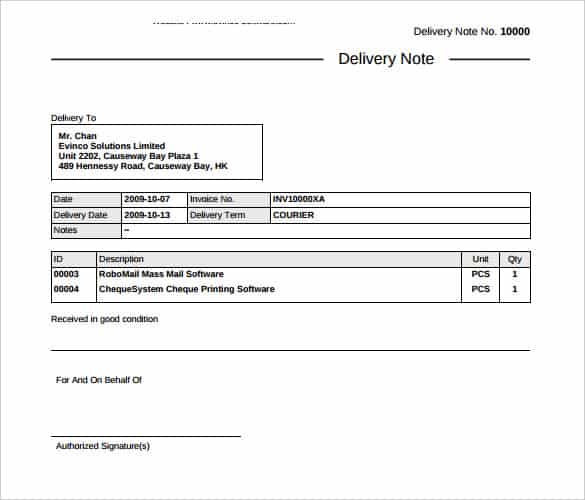
Free Delivery Order Template
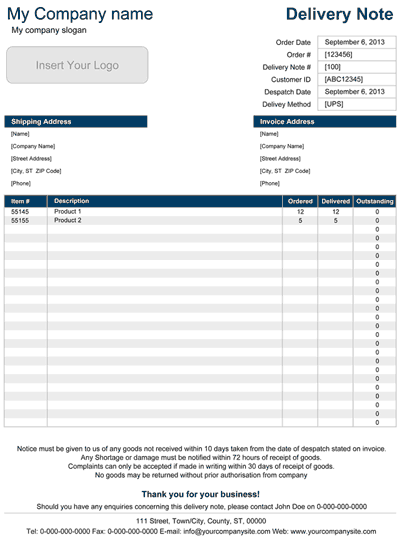
Car Delivery Order Template PDF
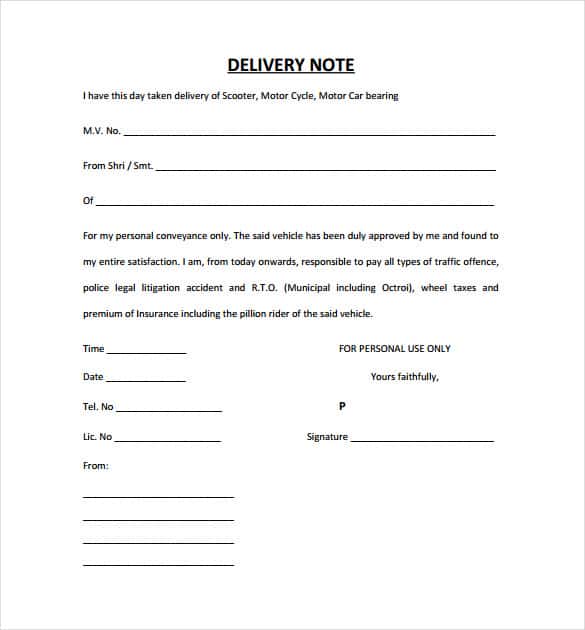
Sample Delivery Order Template
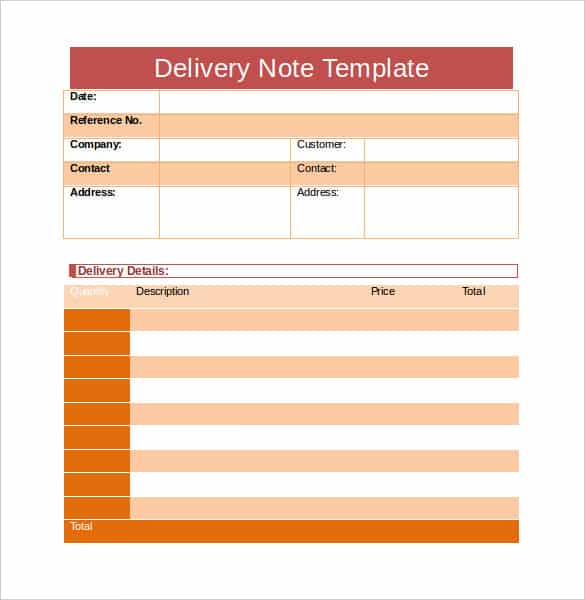
If you want to make a delivery order note for your business or company then simply check out the free templates available here. Many templates here are loaded with formulas as well. Keep checking this site for more such useful templates.
